A new Field Op is out! If you need help, I'll help you out!
Log on to Club Penguin and click on your blinking Spy Phone. Click "Go There" to go to the EPF Command Room. Once you are there click on the Field Ops screen and you will see this:

We have detected a dangerous computer bug that's infecting one of the EPF computers! We must find it and fix it fast!

Click "Accept Field Op" and waddle over to the other side of the Command Room. Waddle next to the computer that displays a map of the island on it's screen, and your Spy Phone should start blinking green. Click on your Spy Phone and complete the puzzle!
This week there is a new puzzle! I have to admit, it's a little confusing at first so I'll try my best to explain it.
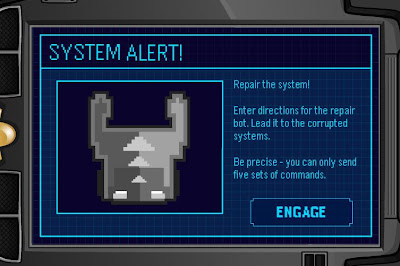
Like the directions say, you have to enter in the directions you want the Repair Bot to go. You have to get the Repair Bot to hit three targets in this puzzle and you only have 5 chances to plug in your directions.
Take a look at mine:

The grey thing boxed in orange is you Repair Bot, that's the thing that you want to control. The targets circled in yellow are the places that you want your Repair Bot to go to. Once you go over them, they will turn green, you have to hit all of the targets in under 5 control commands. The arrows boxed in white are the buttons for controlling the Repair Bot. The up arrow is to go forward and the left and right arrows are for turning. Once you have selected the path that you want your Repair Bot to go to, click the play button. If you want to remove a command, click the "x" button. Good luck!
I hope this helped you!
Otiekinz

halloween is over !! :(
ReplyDeletei wish it goes on forever
any way looking forward for christmas
Same!! It's getting cold where I live. I'm starting to get excited about the holidays, especially in Tootsville!
ReplyDelete